« Back to all videos
« Zurück zu allen Videos
« Volver a todos los vídeos
« Retour à l'ensemble des vidéos
« Voltar a todos os vídeos
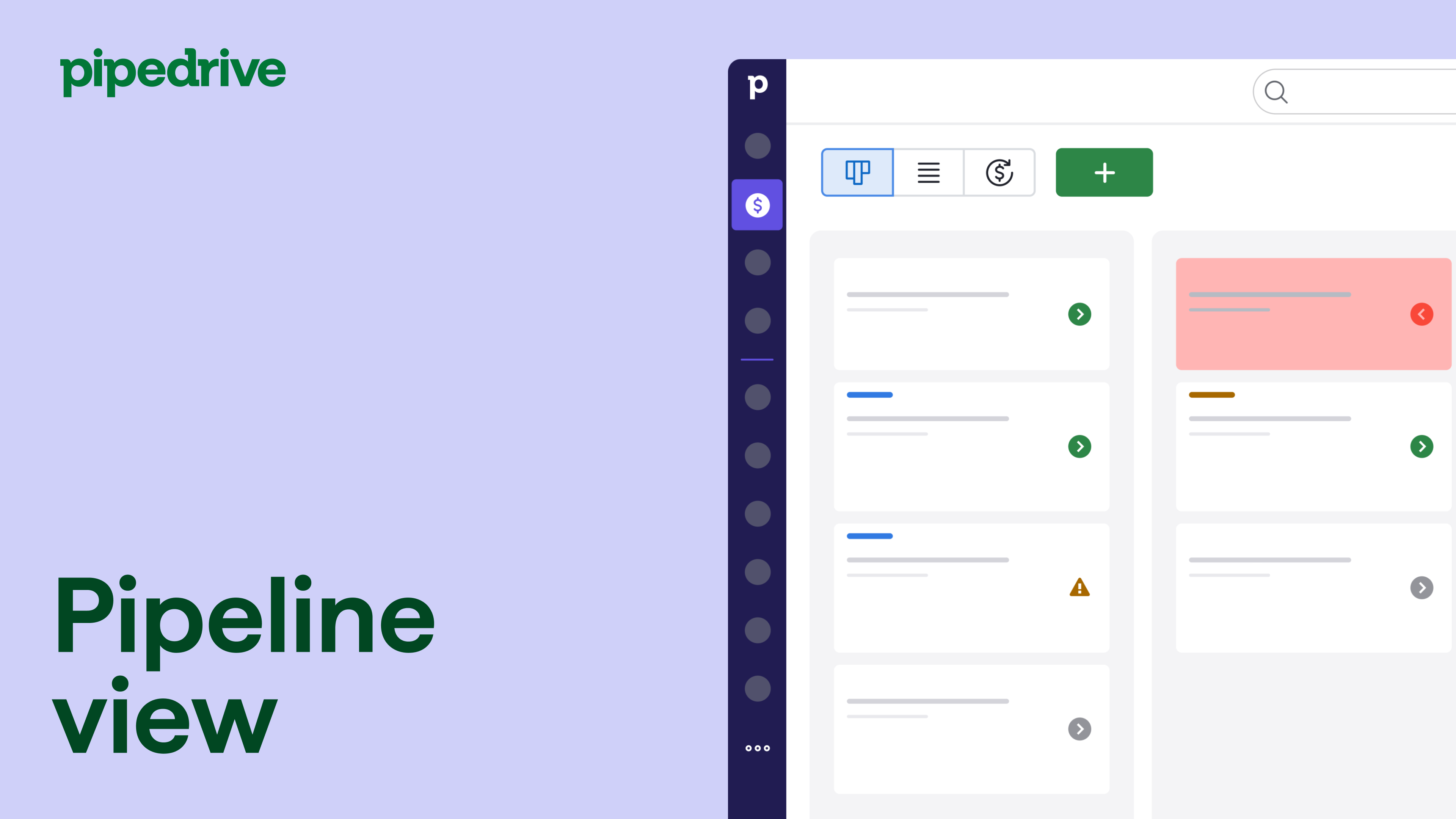
Pipeline view
In this tutorial, you’ll learn how to manage your deal stages in Pipedrive. You’ll see how to add and move deals, customize pipelines, set deal probabilities, and use features like deal rotting alerts and transferring deals. You’ll also learn how to filter your pipeline to keep it organized and focused on the most important deals. This will help you streamline your sales process and stay on top of your activities.
Suggested
Empfohlen
Sugerencia
Suggestion :
Sugerido
Contact sync
1 min
Calendar sync
1 min
Deal forecast view
2 mins
Deal rotting
2 mins
Detail view
3 mins
How your data is organized
3 mins
Import from a spreadsheet
5 mins
Invite and manage users
3 mins
Sync your tools with Pipedrive
3 mins


